
Quick Intro
Rich Communication Services (RCS) is an advanced messaging protocol that enhances traditional SMS by offering a richer, more interactive communication experience. For a deeper dive into RCS Messaging, use cases and its benefits, check out this detailed blog post: What is RCS Messaging?.
In this post, we are going to be using nativeMsg to send your first RCS Business Message. nativeMsg is a powerful solution for businesses looking to harness the full potential of RCS. With nativeMsg, sending RCS messages is easy and efficient, thanks to its user-friendly platform and robust API. Whether you prefer a simple, no-code solution or want to integrate RCS messaging into your existing systems using their API, nativeMsg provides all the tools you need to create and manage effective RCS campaigns.
Getting Started with Sending Your First RCS Message
1. Find a Partner or Platform that Offers RCS Business Messaging
First, you will need RCS connectivity through a vendor or partner. These partners enable you to connect to mobile networks to send and receive RCS messages via a web interface, native application, or application programming interface (API).
Choosing the right platform or vendor is crucial for the success of your RCS messaging campaigns. Here’s how you can ensure you select the best option:
Does it Meet Your Needs: The first and most important step is to determine if the platform meets your needs. Consider the following:
- Functionality: Can the platform perform the tasks you require?
- Interactivity: Does it offer a web interface for building and sending messages?
- Integration: Does it have a robust API to connect with your platform?
While many platforms are good, if they don’t offer the features that fit your business, you need to find one that does.
- RCS Connectivity: Ensure the platform can provide RCS connectivity in the specific regions and markets you want to reach. This involves verifying their network partnerships and coverage to guarantee that your messages will be delivered effectively to your target audience.
- Trustworthiness: Select a vendor with a strong reputation in the industry. A reputable vendor will also prioritize security and compliance, protecting your data and ensuring adherence to relevant regulations.
- Ease of Use: Look for a platform that offers an intuitive interface and straightforward setup process. This will save you time and reduce the learning curve, allowing you to quickly start sending RCS messages without needing extensive technical knowledge.
- Support and Resources: Consider the level of customer support and available resources such as documentation, tutorials, and customer service. A platform that offers comprehensive support can help you resolve issues quickly and optimize your use of RCS messaging.
2. Create an Account and Set Up Your Profile
Once you’ve chosen a suitable platform or vendor, sign up for an account or request a demo. Complete the setup process by filling in your business details and configuring your profile. This may include verifying your identity and agreeing to terms of service.

3. Setup the RCS Messaging Channel
Before you can start sending or receiving RCS messages, you need to enable an RCS channel with your vendor. This process establishes your RCS contact on the mobile operator network, confirming you as a trusted partner and sender. Requirements for this process vary by mobile operator and country, so check with your platform or partner for specific details.
The good news is that setting up a test agent with whitelisted test phones is usually straightforward and easy. Depending on your chosen platform or partner, this step will vary. You may need to create and request the channel through a self-service interface or complete an online form for approval and provisioning.
Follow your vendor’s process to set up a test or demo RCS agent, so you can start sending and receiving RCS messages.
At nativeMsg, we simplify this process by submitting the necessary form with our application to enable the RCS channel for you.
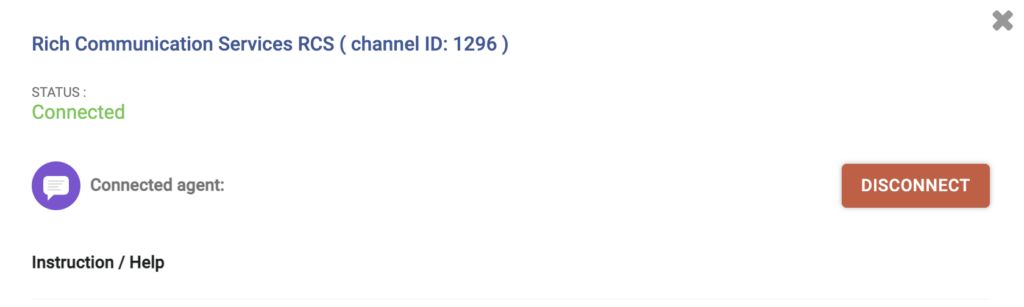
4. RCS Messaging Application or API
This is a decision point for you. RCS messaging applications provide an interface to easily craft, design, and send messages, while an API offers coding examples for sending and receiving messages. Although details may vary by platform, the main concepts are the same. Let’s look at examples of each.
Using a messaging application to send your first message should be simple and effortless. First, locate the area in your application where you can craft the message. RCS messages can range from simple text to interactive multimedia messages with buttons and options.
You should see an interface like this to create your message:
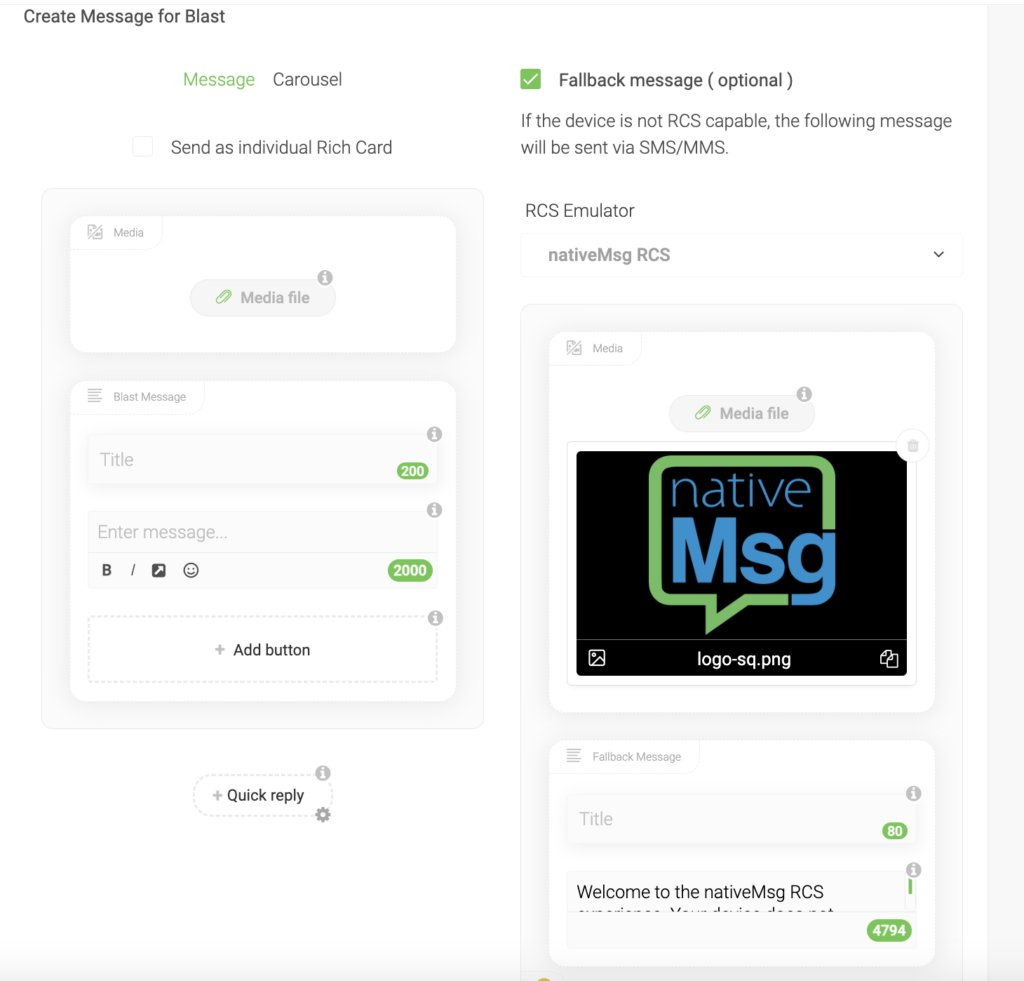
Once created, press “Send,” and your message should be instantly delivered to your phone. It’s that easy.
To use the API, start by locating the API documentation for your chosen platform. At nativeMsg, we provide comprehensive RCS Business Messaging API documentation with numerous examples to help you get started.
First, obtain your API key for authentication. This key is usually available in your platform account or provided by the vendor.
Once you have your API key, you can authenticate and start crafting your message. Below is a simple command line call, but you can use any programming language that supports HTTP-based REST calls. Like the messaging application, RCS messages can range from simple text to interactive multimedia messages with buttons and options.
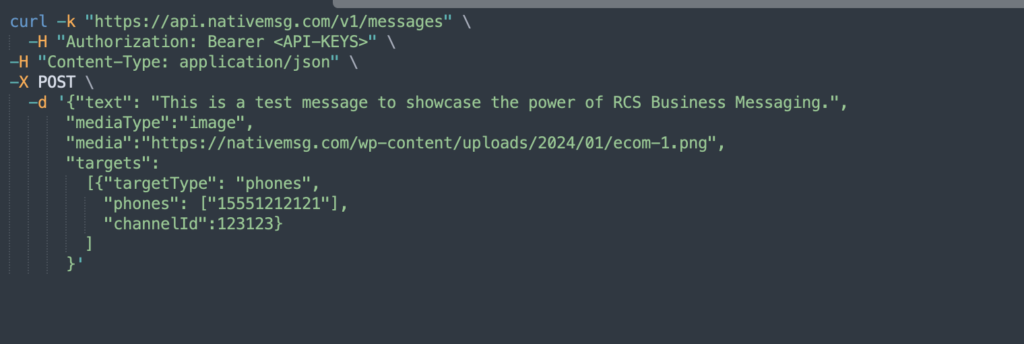
Execute the call, and your message should be instantly delivered to your phone. It’s that easy.

Receiving messages is different. Inbound messages will either appear in your platform, like nativeMsg, or can be forwarded via a platform API. While this is beyond the scope of this post, it’s easy to view or forward all customer inbound messages to your chosen destination.

Get Started with RCS Business Messaging!
Unlock the power of RCS and revolutionize your customer engagement.
Best Practices for RCS Business Messaging
Now that you have sent your first message, here are some best practices to keep in mind as you continue your RCS journey:
Rich Media: Utilize high-resolution images, videos, and audio clips to capture your audience’s attention and create a more engaging experience.
Interactive Elements: Incorporate buttons and carousels to encourage user interaction and provide easy navigation through your message content.
Personalization: Address recipients by name and tailor the content to their preferences and behavior to make your messages more relevant and effective.
Compliance: Ensure your messages adhere to all relevant regulations and guidelines to maintain trust and avoid potential legal issues.
Testing: Before sending out your messages to a wider audience, test them thoroughly to ensure they display correctly and all interactive elements function as intended.
Analytics: Use analytics tools to track the performance of your messages, including delivery rates, open rates, and user interactions. Use this data to continuously optimize your RCS messaging campaigns.
Conclusion
Sending your first RCS Business Message can significantly enhance your customer engagement by providing a richer, more interactive experience. With nativeMsg, this process is straightforward, whether you choose to use the web application or the API. By following the steps outlined in this guide and adhering to best practices, you can create and send effective RCS messages that capture your audience’s attention and drive better engagement.
We hope this guide has been helpful. If you have any further questions or need assistance, please don’t hesitate to reach out. Happy messaging!